- Published on
(Resolved) gh (GitHub Cli) update issue Due to expired GPG keys
- Authors

- Name
- Karan Jadhav
- @IamKaranJadhav
Whats The Issue?
I was trying to update my system using sudo apt update and I got the following error:
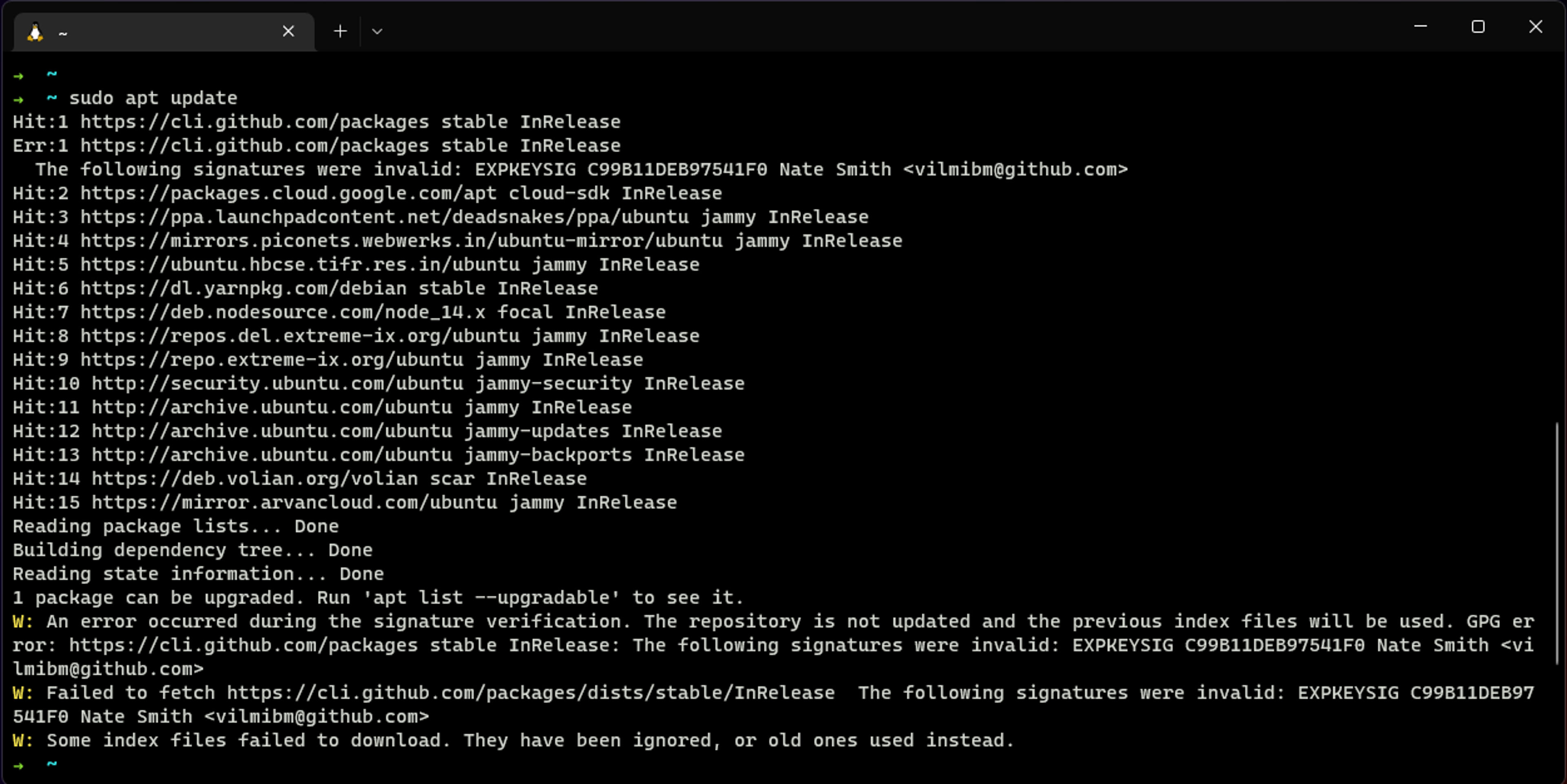
This error was due to expired GPG keys of GitHub Cli tool gh.
You can read more about this issue on this GitHub issue.
Solution
You will first need to remove the expired GPG keys from your system. You can do this by running the following command:
sudo apt-key del C99B11DEB97541F0
NOTE: C99B11DEB97541F0 is the expired GPG key.
You may see a Warning message like this:
Warning: apt-key is deprecated. Manage keyring files in trusted.gpg.d instead (see apt-key(8)).
You can ignore this warning. This is because the apt-key command is deprecated and you should use gpg instead. But for now, we will use apt-key to remove the expired GPG keys as it solves our issue.
After that remove the GitHub Cli repository from your system by running the following command:
sudo rm -rf /etc/apt/sources.list.d/github-cli.list
Now you can try to update your system using sudo apt update command. It should work now.
Install Latest Version of GitHub Cli
Now, if you want you can install latest version of GitHub Cli by running the following command:
sudo apt install gh
If you are not using Ubuntu, you can find the installation instructions for your operating system on the GitHub Cli official website.
If this package it not available for your operating system, you can download the latest version of GitHub Cli from the GitHub Cli releases page page.
Here is how to install the Downloaded binaries on You linux system:
For ubuntu and debian based systems:
sudo apt install ./gh_1.14.0_linux_amd64.deb
For Fedora:
sudo dnf install ./gh_1.14.0_linux_amd64.rpm
For CentOS:
sudo yum install ./gh_1.14.0_linux_amd64.rpm
For Arch Linux:
sudo pacman -U ./gh_1.14.0_linux_amd64.rpm
For Alpine Linux:
sudo apk add ./gh_1.14.0_linux_amd64.apk
Conclusion
I hope this article helped you to resolve the issue of expired GPG keys of GitHub Cli tool gh. If you have any questions or suggestions, please feel free to leave a comment below.